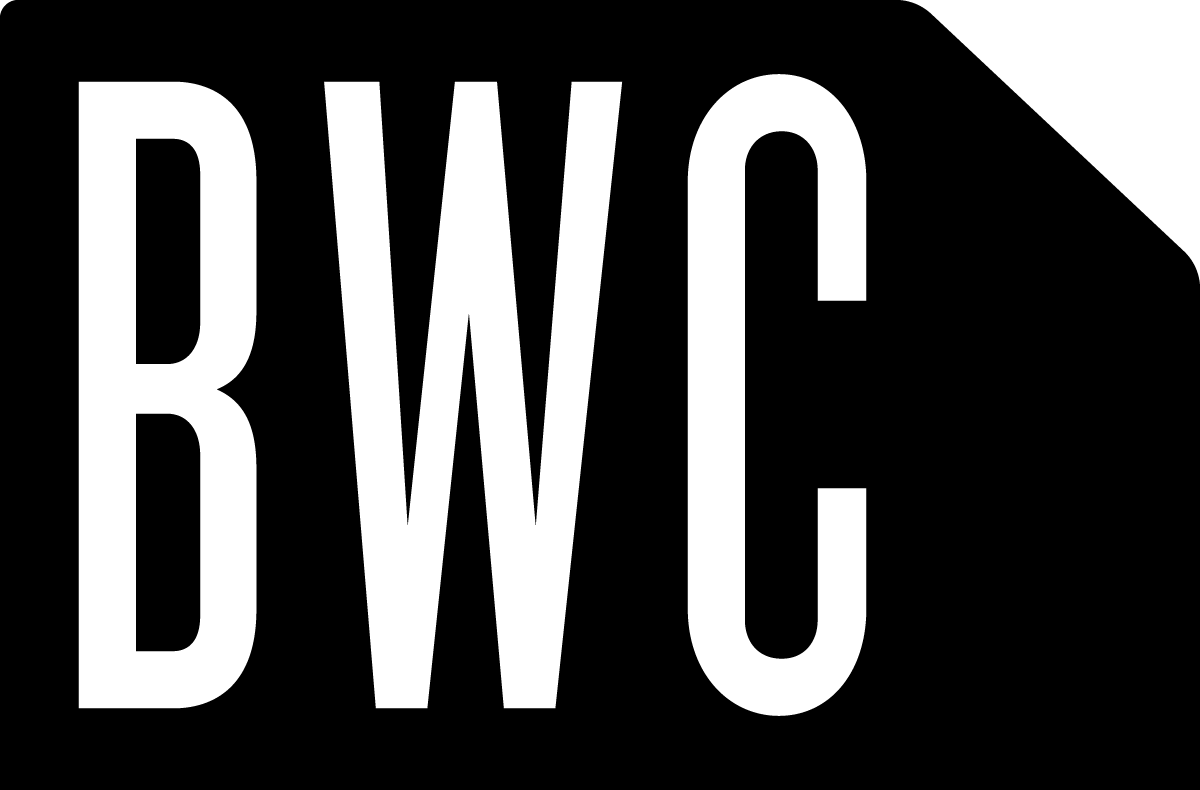Five in Nine... Revit 9 has shipped, and here's what I like the most.
Revit 9 is out, and here's the five biggest things that rock IMHO:
Keynoting
All I can say is finally. The material keynoting and element keynoting are gonna really help. And the fact that you don't need to go through lots of hoops to get sheet-specific keynote legends now is a huge plus. This, like the next issue, removes a major stumbling block with Revit, even if it also adds a few minor management issues.
Reuse of sheets
This solves a major issue that Revit's had for a long time. Namely, reusing old details, sheets, views, and schedules was somewhat cumbersome and inefficient. Now we can save out typical sheets, details, and schedules and pull them in as needed into Projects. No more cutting and pasting. If you pull a sheet in it even retains it's formatting and layout. This solves what was going to be a major issue at my day job, namely how to organize typical content and details and make them assessable to 30 offices. It's funny, problems that are just annoying when working within a smaller context can become real show stoppers when you scale things up to the size of the big G. It's part of the fun of trying to make Revit available to the big G, and make it a success where it's used. There's still plenty of scary, scary problems we have to solve (or that Revit has to solve). But at least this one is solved now.
Material takeoffs
Revit 9 has a new type of schedule called 'Material Takeoff'. It's basically a schedule limited to just the materials of all elements within a certain Category. This includes materials applied via the paint bucket, as well as the layers of materials used within system families. So, for example, you can generate an area takeoff from the paint on the walls automatically, regardless if it was modeled, embedded, or painted onto the wall. This is going to be very helpful to me personally, for when I design and model furniture and fixtures within Revit I define what materials the parts are as I go. Like on the reception desk that we did, it's just one big in-place family, but the different materials were defined within that so that it showed up properly in section and elevation. Now, I can also get an area of those materials and then have Revit calculate a rough number of sheets of plywood it will take to make that item. All for 'free', no extra work, just off the model that I'm making anyways. I just tried this with that reception desk model, and it came out with the proper numbers. One caveat here is that the area the material reports includes all faces of the element queried. So for this desk I had to halve the calculated area of plywood, for it was counting both sides of the sheets when I just wanted to divide the total area of plywood vs. the area of a single sheet to get a rough number of required sheets. Just something to watch out for.
Animated non-rendered sun/shadow studies
Not a huge deal, but a nice thing to have. The more Revit Building can do to move towards design-analysis in regards to Architecture the better. I personally would love to see Ecotect-like features added to Revit, so as Inventor can calc out the strength of something via FE, and Revit Systems can calc out air loads, Revit building can calc out thermal and daylight loads so I can make a better building.
New rooms
This is going to be another big deal for the big G, for the majority of work here is interiors, and the old rooms were somewhat confusing and limited. Now that they have an actual proper representation within the building model, as well as being smarter, it's going to make our lives a lot easier for test-fits and more. Also it's nice to be able to tag them in section views now.
Five that I would have liked in nine:
So while I like Revit 9, and think there is some serious foundation work going on that is going to play a much larger role in the future (when we're swapping Revit models with the consultants), Here's my little list of things I'd like to see ASAP:
- Fix the elevation tags. It's getting sad that this hasn't been addressed at all for YEARS. They pay a lot of lip service to the fact that Revit 9 was focused on 'Construction Documentation' yet they left the elevation tags unaddressed?
- Simply make Revit faster. Seriously. The rather simple improvement with Revit 8.1's worksets has translated into a direct productivity improvement that's much bigger than any other new feature Revit 8.1 had. I once read a study, done many years ago, that a simple 10% increase in screen regen speed for a CAD system will vastly outstrip any productivity improvement via new features. Revit could be making much better use of the hardware available today IMHO, and with folks wanting to undertake REALLY BIG projects in Revit it's going to become a huge issue for everyone if Revit doesn't start getting faster…
- Have the Inventor team talk to the Revit team and show them how to do a decent OpenGL accelerated UI. Revit could be making such better use of this kind of hardware, and it's a shame that AutoDesk, who has the Inventor team, who are really good at this sort of thing, can't seem to get their act together and share that knowledge internally. Also the Revit UI, while OK, is getting a little long in the tooth. While it looks like 9 did redo some icons to make them clearer, let's just say that it sure doesn't look like a $4000+ package now.
- Get a modern rendering engine under the hood. It looks really bad for Revit to still be using such an old and broken engine, when all the other AutoDesk products are now using Mental Ray. Not a very confidence-building thing to see Revit still stuck with the old engine.
- Fix shared parameters. They work within a smaller context of a single office, but there are lots of big scary problems that pop up when you try to scale that same system to 30 offices. There has to be a better way to do this, and we needed it yesterday. Let's hope it shows up soon...