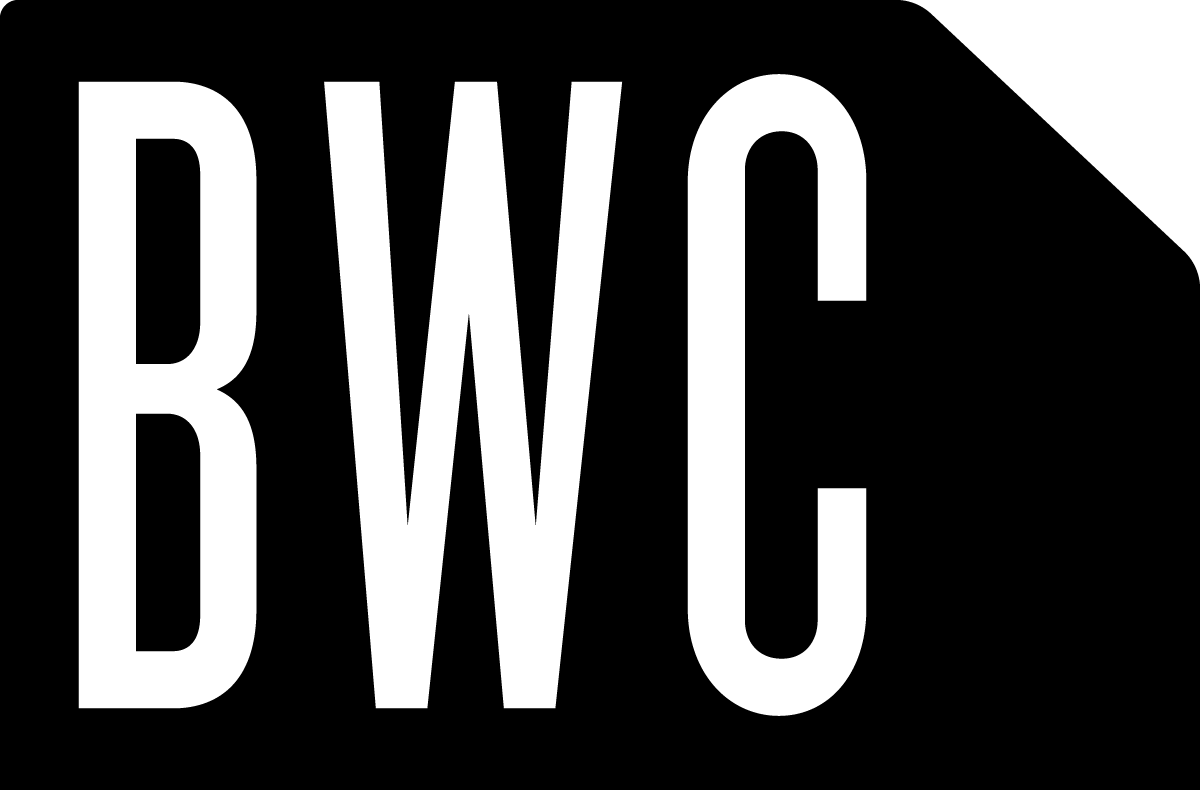Just a quick note about Worksets in Revit 8.1
Hey all, I just gave a presentation for a new Revit User's Group forming in Oakland on Worksets in Revit 8.1, and thought that I should post it here too for those out there using Revit.
As you may or may not know, Worksets changed a great deal in Revit 8.1, even though they cleverly look and feel the same. In this post I'll explain the differences, and talk about what the new changes allow you to do that you couldn't do before. But let me just take a moment, and say that the Worksets in Revit 8.1 totally rock, and that the Revit team did a great job on them.
OK, now, a quick review on what Worksets are:
- Worksets allow you to break up your Project into user defined 'chunks'. Like West Wing vs. East Wing, Core/Shell vs. Interior, Site vs. Building, anything really.
- Great for project management & visibility control, for you can turn off Worksets selectively to either hide part of the project within a view or to speed up working on the model by giving Revit less to think about.
- Worksharing allows for more than one person to work on the Project at the same time. This is Autodesk's new term for this, prior it was all just called Worksets.
- Worksharing means that there is a master copy of the Project on the server, and people check work out and into that master copy, with Revit acting like traffic cop and librarian.
- You can check out a whole Workset, making you the only person that can work on it at a given moment, or you can just borrow Elements from a Workset (or from someone else who has the Workset already checked out). You then check them back in when you Save to Central.
- Worksharing allows much more project tracking and backups. You can roll the project back, review logs as to who did what when, see who's working on what within the Project, and more.
- Worksets & Worksharing always works together. Can't have one without the other.
- While most training manuals and classes on Revit treat this as an 'advanced' topic, it tends to be the second thing I show beginning Revit users, for in the real world we all have to work together from day one and now with Revit 8.1's improvements to Worksets there isn't anything hard to understand about them.
- Worksets allow you to break up your Project into user defined 'chunks'. Like West Wing vs. East Wing, Core/Shell vs. Interior, Site vs. Building, anything really.
- Great for project management & visibility control, for you can turn off Worksets selectively to either hide part of the project within a view or to speed up working on the model by giving Revit less to think about.
- Worksharing allows for more than one person to work on the Project at the same time. This is Autodesk's new term for this, prior it was all just called Worksets.
- Worksharing means that there is a master copy of the Project on the server, and people check work out and into that master copy, with Revit acting like traffic cop and librarian.
- You can check out a whole Workset, making you the only person that can work on it at a given moment, or you can just borrow Elements from a Workset (or from someone else who has the Workset already checked out). You then check them back in when you Save to Central.
- Worksharing allows much more project tracking and backups. You can roll the project back, review logs as to who did what when, see who's working on what within the Project, and more.
- Worksets & Worksharing always works together. Can't have one without the other.
- While most training manuals and classes on Revit treat this as an 'advanced' topic, it tends to be the second thing I show beginning Revit users, for in the real world we all have to work together from day one and now with Revit 8.1's improvements to Worksets there isn't anything hard to understand about them.
- Worksets & Elements had to be checked out prior to work. You had to stop and ask permission prior to editing anything.
- Borrowing wasn't automatic at all. You always had to ask.
- Borrowing wasn't easy. You had to go through a multi-step process to select and ask to borrow anything.
- If any element was changed within a Workset, that whole Workset had to synchronize with the server. (more on this later).
- So much data had to move on the network that you couldn't really work remotely.
- Revit generated a ton of junk backup folders. An issue for some IT staff folks and backup software.
- There wasn't an easy way to take a Project on the road. If you wanted to take a copy with you for a presentation or to noodle with on the road, it always complained about not being able to find the central file, and you could potentially leave the office with things checked out upsetting your coworkers.
- Elements check themselves out automatically. As soon as you edit anything, it's borrowed out to you automatically.
- Borrowing is automatic. You only have to ask if someone else has the Element already checked out.
- Borrowing is easy. Not more multistep process, you simply pick an item, and edit it or simply click the blue 'ghost' puzzle piece to borrow it out to you.
- If an element has been changed within a Workset, just that element has to synchronize with the server. This makes save times much less (more on this later).
- Much less data is moving on the network, so working remotely is now possible.
- Revit has greatly cleaned up it's backup folders.
- There is now an easy way to take a Project on the road. There's a option when you open the Project to separate it from the Central file, so that you now have an orphaned copy that you can do whatever you want with and not hurt the master Central file on the server (or upset your coworkers).
- Now you don't check anything out, unless you really want control.
- You 'Borrow as you go' as you work, not caring about checking things out first. You just open the Project and get to work.
- You need a lot less Worksets, for you rarely step on someone else's toes. You just need them now for project organization or visibility.
- You're able to work a LOT faster.
- You're able to work remotely (if you've got the infrastructure).
- You're able to take projects with you safely.
Hey all, I just gave a presentation for a new Revit User's Group forming in Oakland on Worksets in Revit 8.1, and thought that I should post it here too for those out there using Revit.
As you may or may not know, Worksets changed a great deal in Revit 8.1, even though they cleverly look and feel the same. In this post I'll explain the differences, and talk about what the new changes allow you to do that you couldn't do before. But let me just take a moment, and say that the Worksets in Revit 8.1 totally rock, and that the Revit team did a great job on them.
OK, now, a quick review on what Worksets are:
OK, now, in Revit 8 & prior:
So, now, in Revit 8.1 & Revit Structure:
So, what do you mean by the better saving thing?
Well, before, any time you edited anything on the Project, when you Saved to Central, Revit would have to push the whole Workset the element was in back to the server, and then pull back any whole Workset that contained any elements that others had edited while you were working. This could at times be a huge amount of data, and took a long time.
Now, Revit 8.1 is a lot smarter about how it does this, now it just pushes back the Elements that changed to the server, and pulls back just the Elements that others had changed, greatly reducing the amount of data moving back and forth. Meaning quick save times and opening up the possibility of working remotely via VPN. Here's a chart I made that shows this idea off a little better:

So, what does this mean for me?
Hope this helps, and happy Reviting!